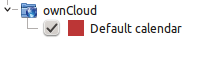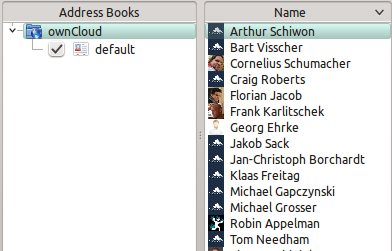Synchronizing with KDE SC¶
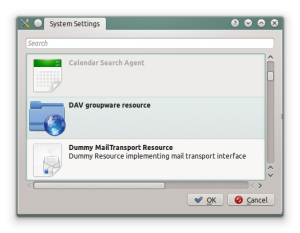
From KDE SC 4.8 and forward setting up ownCloud is very easy. From System Settings Personal Information/Akonadi Resources Configuration select DAV Groupware resource.
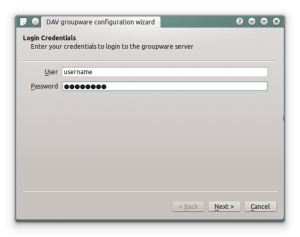
Enter your ownCloud username and password and click “Next”.
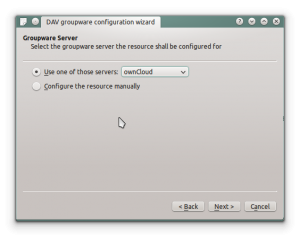
Select ownCloud in the drop down list and click “Next”.
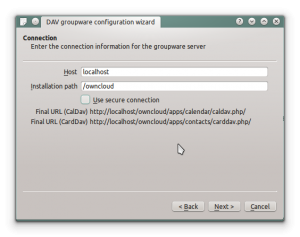
Enter the host name and installation path. If you do not use SSL remember to de-select “Use secure connection”.
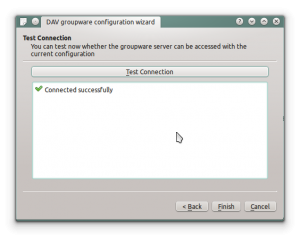
Test the connection. If everything went well you should see a message like the one below.

Click “Finish” and you will be able to change the display name and refresh interval.
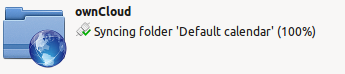
Now you should see the Akonadi resource doing the first synchronization.
You can find the Contacts and Calendars in Kontact (or KOrganizer/KAddressbook if you run the programs separately.)