Configuring the Collaborative Documents App¶
The Documents application supports editing documents within ownCloud, without the need to launch an external application. The Documents app supports these features:
- Cooperative edit, with multiple users editing files simultaneously.
- Document creation within ownCloud.
- Document upload.
- Share and edit files in the browser, and then share them inside ownCloud or through a public link.
Supported file formats are .odt, .doc, and .docx. .odt is supported natively in ownCloud, and you must have LibreOffice or OpenOffice installed on the ownCloud server to convert .doc, and .docx documents.
Enabling the Documents App¶
Go to your Apps page and click the Enable button. You also have the option to grant access to the Documents apps to selected user groups. By default it is available to all groups.
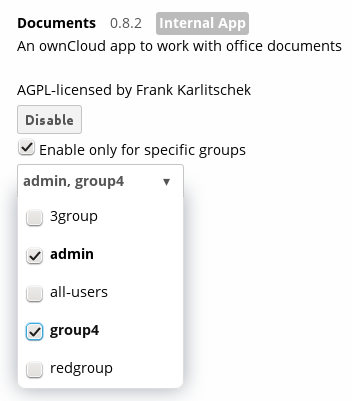
See “Collaborative Document Editing” in the User manual to learn how to create and share documents in the Documents application.