Version Control¶
ownCloud supports simple version control for files. Versioning creates backups of files which are accessible via the Versions link. This link contains the history of the file where you can roll back a file to any previous version. Changes made at intervals greater than two minutes are saved in data/[user]/versions, and made accessible using the above pages.
To restore a specific version of a file, hover your cursor on a file and click Versions link. If any version is available, you should see a list like the image below:
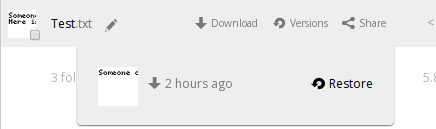
Clicking on Restore next to any version will revert the file to that version back.
The versioning app expires old versions automatically to make sure that the user doesn’t run out of space. Following pattern is used to delete old versions:
- For the first second we keep one version
- For the first 10 seconds ownCloud keeps one version every 2 seconds
- For the first minute ownCloud keeps one version every 10 seconds
- For the first hour ownCloud keeps one version every minute
- For the first 24 hours ownCloud keeps one version every hour
- For the first 30 days ownCloud keeps one version every day
- After the first 30 days ownCloud keeps one version every week
The versions are adjusted along this pattern every time a new version gets created.
Beside that the version app takes care to never use more that 50% of the users currently available free space. If the stored versions exceed this limit, ownCloud deletes the oldest versions until it meets the disk space limit again.